Configuring ISDN connection to an ISP
This assumes that we have a dialup account with an ISP, and that the ISP assignes a different IP addresse for each call.
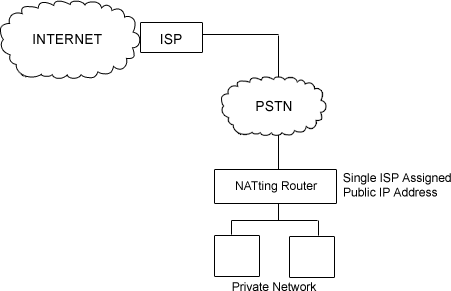
To establish a conection to an ISP we need to setup a number of items for which the ISP should provide details.
Information Required :-
- Telephone number
- User name
- Password
- DNS server
- Proxy server if used.
- ppp= number for the config 0,1,2,....
- over-isdn-MyISP Connect using ISDN and telephone directory entery MyI SP
- ipreq=on Ask ISP for IP number?
- idle=55 Start call cleardown when line idle for 55 seconds.
- user= name provided by ISP
- pass= password provided by ISP
Phone number
add isdn call=MyISP dir=out prec=out num=0845123456This creates a phone book entery for an out bound call to the ISP.
show isdn call
show isdn call=MyISP
Reminder this trick will only for connections opened from our local PC's
to
remote servers. Not for connection the other way.
Remember to save your updates config.
show con dyn=isdn
Add a PPP config
show ppp
Displays current list of PPP configs.
create ppp=0 over=isdn-MyISP ipreq=on idle=55 user=username pass=password
This breaks down as follows :-
show ppp
show ppp=0
show ppp=0 conf
show con dyn=ppp
Add dummy IP control for our link
enable ip remoteassign
Warn system that we are useing remote assigned IP addresses, and that we will
be using 0.0.0.0 as a dummy place marker until link is active.
add ip int=ppp0 ip=0.0.0.0
show ip int
show con dyn=ip
Add route to indecate which packets should go via are new connection
add ip route=0.0.0.0 next=0.0.0.0 interface=ppp0
show ip route
Network Address Translation
As we are working with Private network addresses on our local network, and
our ISP is dynamicaly assigning us a Public IP address. We need the routing modu
al to translate source IP, and port of kit on our private network before sending
it out to the ISP, to the IP assigned by the ISP and, reverce this on packets
that are received in reply.
enable ip nat
Enable support for address translation.
add ip nat ip=192.168.44.0 mask=255.255.255.0 gblint=ppp0
show ip nat
Test setup
Testing setup in a resonable order will save a lot of wasted time.
Activate isdn call=MyISP
show isdn call
show ppp
show ip int
show log