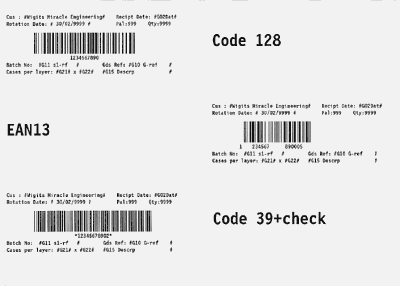Printing Barcodes From Roadrunner
For the purposes of these notes I will present a solution that in known to work with Roadrunner, and without a lot of custom programming. Roadrunner generaly writes to printers using a subset of the IBM proprinter escape sequences.
The Kyocera FS- series printers, are heavy duty laser printers. They are mostly rated at 300,000 pages over a 4 year working life. The can print a full 8 inch wide printable area. They support an IBM Proprinter mode. They have a text based programming language Prescribe that can be used with the Roadrunner Report layout forms.
If a user realy wants to print barcodes to something else, you will probabaly need to write a custom program.
Report Layouts using Prescribe
Note As we are programming the printer in page mode, data does not have to be sent in line order.
- Fixed Pitch Font
- 12 CPI
- 600 points per line
- Extra Black
- Fixed Pitch Font
- 12 CPI
- 600 points per line
- Extra Black
- Fixed Pitch Font
- 12 CPI
- 900 points per line
- Extra Bold
!R! RES
Enter Prescribe But we are in prescribeBreak page and Reset to User programmed/factory defaults. Braketted valuse are programmable memmory location codes.
- Emulation mode to {P1}
- Units to inch
- Paper source to {R4}
- Output tray to {R0}
- Paper size to {R2}
- Top margin to 0.5 inch or {A1/A2} depending on emulation.
- Left margin to 0 inch or {A3/A4} depending on emulation.
- Right margin to Max or {A5/A6} depending on emulation.
- Bottom margin to 0.5 inch or {A7/A8} depending on emulation.
- Line spacing {U0/1}
- See Chapter 2 page 236 of the Prescribe manual for the full set.
FRPO INIT
Reset All Programable options, includeing setings for the current interface to factory defaults. After sending exit and power cycle the printer.But we are in the middle of a print
FRPO P1, 5
Set Power on or reset Emulation mode to Epson LQERPO P3, 2;
No such commandERPO U6, 3;
No such commandERPO U7, 0;
No such commandpage;
Page brake.exit;
Exit Prescribe programming mode.
Initalize Printer in to prescribe mode
Layout Code L01:HDR0!R! RES; CASS 2; SPO L;FTMD 13; FSET 0P12H600V6B; unit c; STM 1; #x04teRm#
!R! RES
Enter Prescribe mode, and reset printer state.CASS 2
Paper Cassette 2SPO L
Print in LandscapeFTMD 13
Character Spacing Line Spacing and Orientation to follow Font.FSET 0P12H600V6B
unit c
We wish to use Centimeters for our unitsSTM 1
Top Margine 1 unitLayout for Label 4
Layout Code L01:DET4MAP 15, 0; FSET 0P12H600V6B; MAP 15, 0; TEXT 'Cus : #C02 Cust Name #'; MAP 15, 0.5; TEXT 'Rotation Date: #G11 s2-rf #'; MAP 15, 3.5; TEXT 'Batch No: #G11 s1-rf #'; MAP 15, 4.0; TEXT 'Cases per layer: #G21# x #G22#'; MAP 23, 0; TEXT 'Recipt Date: #G02Dat#'; MAP 23, 0.5; TEXT 'Pal:#J15Pal# Qty:#J14Cas#'; MAP 22, 3.5; TEXT 'Gds Ref: #G10 G-ref #'; MAP 22, 4.0; TEXT '#G15 Descrp #'; MAP 17, 1.0; BARC 23, Y, '1234567890'; #X04teRm#
MAP 15, 0
Move Absolute Position to 15 units across page and 0 units down.FSET 0P12H600V6B
TEXT 'Cus : '
Print the Quoted string following the TEXTFSET 0P12H900V4B
End Page
Layout Code L01:EOP!R! RES; FRPO INIT; FRPO P1, 5; ERPO P3, 2; ERPO U6, 3; ERPO U7, 0; page; exit; #X04teRm#
A Lot of this makes no sence at all
Example
The Test file should produce a print like this.